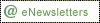MOD digital kiosks make downloads easy
REVIEW: Only inconvenience is remembering to bring the SD card
By Jennifer Netherby -- Video Business, 11/20/2009
NOV. 20 | REVIEW: After years in development, MOD Systems' digital movie kiosks, the first that offer major Hollywood movies, rolled out to a handful of Hollywood Video and Blockbuster stores last week in a test. For customers savvy enough to remember to bring their SD cards to the video store, the kiosks offer a sleek, hassle-free way to rent movies.
At the Hollywood Video in Hillsboro, Ore., just outside Portland, two kiosks from MOD and partner NCR Corp. are set up at the main entrance, so the “Download 2 Go” sign above them is the first thing customers see when they walk through the front doors.
The first night I visited, a customer was browsing through one of the kiosks. At this particular Hollywood store, MOD has a sales guy on hand most days standing by the kiosk to demo how they work and answer customer questions. Check out this video of a MOD salesmen explaining how the kiosk works. Continue the story below.
For now, customers who want to try it must buy a MOD GreenPlay set-top for $49.95. It comes with an 8GB Extreme SanDisk SD card, which generally retails for $50 to $60 and can hold several movies, depending on their file size. (Eventually, it's expected that consumers will be able to plug those cards into TVs, Blu-ray Disc players and a growing number of consumer electronic devices with SD card slots. That should make it a more viable option for those consumers weary of buying another box for the TV. )
All movies cost $1.99 to rent, though MOD, NCR and retailers are testing different price points and sales models at each pilot location. Right now, the kiosks have movies from Warner, Paramount and Anchor Bay, something that is likely to somewhat limit the appeal to consumers.
The touch-screen kiosks are easy to use. A new release section is shown on the start-up screen and brings up the latest releases when touched. There are also sections for catalog, family and other genres, and users can search by movie title or actor. Once a user picks a film, they can look up other similar films on the kiosk as well.
To rent a film, consumers simply slide their SD card into the kiosk slot, press “rent” and movie picks are added to their cart. After clicking though the checkout menu and swiping their credit card, movies begin downloading immediately.
I should note, I initially tried downloading to the SD card that came with a review copy of the GreenPlay device MOD sent reporters and it didn’t work. I was told by MOD reps that the card had been specially formatted with pre-loaded movies and should work after it’s reformatted. I had no problems downloading movies to an SD card included with an MOD device sold at Hollywood, which I ended up using.
The two films I rented, Star Trek and I Love You, Man, took about two minutes to download. That compares to the 30 minutes or so it took me to download Star Trek and bonus features earlier this week from iTunes with my superfast 16mbps+ Comcast Internet connection. I didn’t have to leave home for that download, but without the Apple TV, I can only watch it on my computer or iPhone. (And no, it’s not possible to review digital downloads without a complaint about the lack of compatibility between digital devices.)
Watching the MOD downloads was a sleek experience. The set-top box was easy to set up. And to watch the movies, I simply slid my SD card into the slot and pressed power. Box art for both movies popped up on the screen, with details underneath about how many days I had to watch each film. (Films are available for 30 days after they’re downloaded, but only for 48 hours after you first click play.) Check out this video of the playback menu on the TV. Continue the story below.
Using the GreenPlay remote, I clicked on Star Trek, which pulled up an easy-to-read screen with a synopsis of the film and actors. I clicked play, and the movie started right up (with thankfully no FBI warning, though I’m sure studios will fix that at some point!). The film played seamlessly, and the picture quality, although not high-def, was still excellent.
For rentals, it’s a compelling option, one I’m already planning to try again. Though, I worry I’ll forget to bring that little SD card with me when I head to the video store. Maybe MOD could come out with some type of keychain or something to make it easier to cart around.